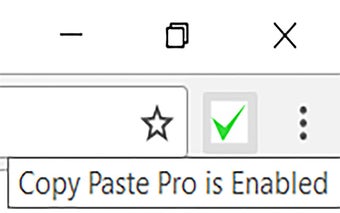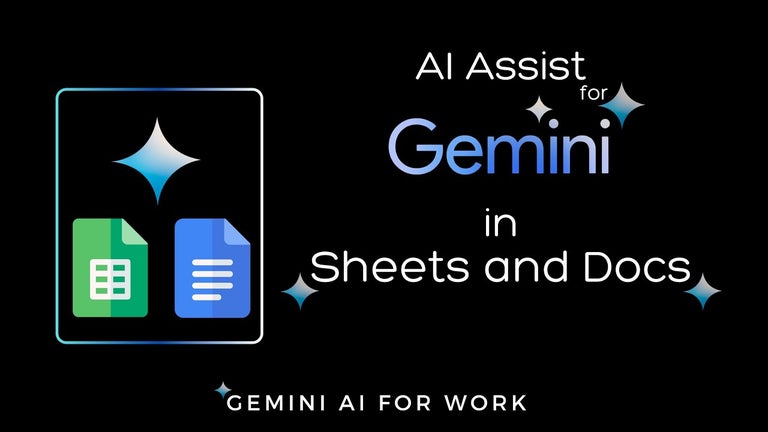Copy Paste Pro: Unblock Copy, Paste, Select Text, and Right Click on Websites
Copy Paste Pro is a free Chrome extension developed by webhtg. This add-on falls under the category of Browsers and specifically the subcategory of Add-ons & Tools. It aims to enable users to easily copy, paste, select text, and right-click on websites that have blocked these functions.
With Copy Paste Pro, you can bypass restrictions set by websites and regain control over your browsing experience. The extension works on a per-tab basis, allowing you to enable or disable it for each individual tab. Simply click on the extension icon to toggle its functionality. It's important to note that the extension will be disabled upon page reload.
To check the status of the extension, look for the toolbar icon in the top right corner of your browser. A green tick indicates that Copy Paste Pro is enabled, while a grey tick indicates that it is disabled.
Please note that after installing the extension, you will need to reload the webpage for it to take effect. Additionally, the extension requires the "tabs" permission to know the active tabs, although Chrome may label it as "can read and change all your data on websites you visit" when requesting permission. However, Copy Paste Pro does not track or use your browsing history in any way. If you have any doubts, you can always analyze the extension's code on GitHub.